This year I fell in love with the idea of polaroids all over again. I had one as a teen and then again when I got married since I used it for my Guestbook. I had 2 albums in the back of the hall with a polaroid and tons of film for guests to take photos of themselves, add it to the album with their note to us... a different sort of "Guest Book". So I was very excited to find out about Fuji Instax Cameras earlier in the year. I got mine in a cute pink Hello Kitty style, (naturally), and have been using it consistently since.
[sidebar: have you seen the adorable HELLO KITTY SMASHBOOKs at Michaels?!?? OMG THEY ARE SUPER CUTE!!!! Along with the cute HK accessories.]
Let's continue...
I first saw this "polaroid frame" idea at Summer CHA. No I didn't go, but I saw photos on Instagram of Heidi Swapp and other popular craft companies using this Polaroid Frame idea to take photos. I thought it was so clever and cute, that I had to replicate it for My Son's 2nd Birthday Party.
I purchased the foam sheet at DEALS for $1. I knew I wanted it to be used for my December Daily album (which you saw in 25 DOC - Day 10), but I wanted it to be interactive, where I can change the date on it... you'll see later what I mean.
So I got to brainstorming and came up with the perfect plan. Since I had so many people ask me how I made that one for my son's party, I took photos (this time) of the process to share the steps with you all. It's a super easy & fun project that you can use every year and for other occasions. I hope you enjoy it and make it for your family & friends to have fun with.
The numbers can be removed and the date changed to whatever day you want to use the frame, OOOOOR, simply buy 2 numbers that represent Christmas Eve (24), Christmas Day (25) or the day of your office Holiday party (21). Or, if you're like me, you'll get all the numbers and have them handy for a fun impromptu photo!
I hope this tutorial has been helpful. Thanks for checking in today and see you back tomorrow for more Christmas creativity!
For a 2nd comment, pin this to your PINTEREST board.
For a 3rd comment, share it on your FACEBOOK page.

[sidebar: have you seen the adorable HELLO KITTY SMASHBOOKs at Michaels?!?? OMG THEY ARE SUPER CUTE!!!! Along with the cute HK accessories.]
Let's continue...
I first saw this "polaroid frame" idea at Summer CHA. No I didn't go, but I saw photos on Instagram of Heidi Swapp and other popular craft companies using this Polaroid Frame idea to take photos. I thought it was so clever and cute, that I had to replicate it for My Son's 2nd Birthday Party.
I made something similar, except it was in the shape of an instax frame, a lot thinner and longer.
I purchased the foam sheet at DEALS for $1. I knew I wanted it to be used for my December Daily album (which you saw in 25 DOC - Day 10), but I wanted it to be interactive, where I can change the date on it... you'll see later what I mean.
So I got to brainstorming and came up with the perfect plan. Since I had so many people ask me how I made that one for my son's party, I took photos (this time) of the process to share the steps with you all. It's a super easy & fun project that you can use every year and for other occasions. I hope you enjoy it and make it for your family & friends to have fun with.
This poster board measures 20x30.
Score & Cut Measurements:
3" wide on the top.
2" wide on both sides.
6" wide on the bottom.
Be careful when cutting through the foam that you don't damage your table.
I use a wood board that came apart from my jetmax cube to protect my table.
Let's Decorate!!
I picked up several items from the dollar store and went through my old Christmas decorations as well.
These vinyl window clings are super cute, but won't cling to the foam.
I glued them to thick cardstock and cut them out,
so that they'd have a surface that can be hot glued without melting.
My husband thought it would be a great idea to have actual Christmas lights on the garland,
so we found some portable lights and batteries at the dollar store,
wrapped them around the garland and decorated the top of the jumbo instax frame.
so we found some portable lights and batteries at the dollar store,
wrapped them around the garland and decorated the top of the jumbo instax frame.
The part that holds the brains and the batteries got hot glued very easily to the back sides of the frame.
Incidentally, I purchased 2 sets of lights so that the garland would be well lit.
Incidentally, I purchased 2 sets of lights so that the garland would be well lit.
The other battery pack is on the other side of the back of the frame.
Since I wanted this frame to be used also as a photo op for my December Daily album,
I decided to incorporate interchangeable numbers.
The only way I thought I could make this (without a die cut machine)
was to purchase black vinyl letters (68 cents each at Lowes),
and stick them to heavy cardstock.
This way I am able to reuse them as the days go by,
without having it stick to my frame.
P.S. You might need double 1s and 2s. (12/11 & 12/22) - Just sayin'. hehe
was to purchase black vinyl letters (68 cents each at Lowes),
and stick them to heavy cardstock.
This way I am able to reuse them as the days go by,
without having it stick to my frame.
P.S. You might need double 1s and 2s. (12/11 & 12/22) - Just sayin'. hehe
I cut the numbers out from the cardstock and added half-cut velcro pieces to the tops of each one.
The fuzzy size was adhered to the number and the rough side was adhered to the red
Christmas tree on the frame.
The fuzzy size was adhered to the number and the rough side was adhered to the red
Christmas tree on the frame.
You only need to adhere the fuzzy part to the numbers from here on out,
because the 2 rough pieces will stay glued to the frame.
because the 2 rough pieces will stay glued to the frame.
I hope that makes sense.
When you interchange the numbers,
you can use "2" and "4" for Christmas Eve
and the rough base is ready for the fuzzy part to stick to it.
Make sense?? lol
you can use "2" and "4" for Christmas Eve
and the rough base is ready for the fuzzy part to stick to it.
Make sense?? lol
Using black foam Thicker Alpha Stickers,
I added the word "DECEMBER" using the number 3 backwards to form a capital "E"
because I only had 2 small e's.
Ghetto or Smart? lol
I also added clusters of ornaments to the top of the frame over the garland with hot glue.
Here is a photo of the frame with the lights off.
Lights On!
The numbers can be removed and the date changed to whatever day you want to use the frame, OOOOOR, simply buy 2 numbers that represent Christmas Eve (24), Christmas Day (25) or the day of your office Holiday party (21). Or, if you're like me, you'll get all the numbers and have them handy for a fun impromptu photo!
I hope this tutorial has been helpful. Thanks for checking in today and see you back tomorrow for more Christmas creativity!
For a 2nd comment, pin this to your PINTEREST board.
For a 3rd comment, share it on your FACEBOOK page.

~~~~~~~~~~~~~~~~~~~~~~~~~~~~~~~~~~~~~~~~~~~~~~~
To Win Santa's Blog Candy,
And 2 Grand Prize winners!!


























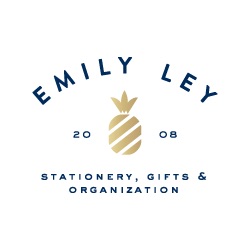




49 comments
OMG this is fabulous!! I love it!!! I am going to haave to go hunt for the stuff to make one of these!! Thank you so much for the tutorial!!! HUgsxx
OMG this is awesome!!!
Yet again, you amaze me! This is so "stinking" adorable, what a great idea. This could be decorated for a wedding, baby shower or any occasion, tfs
Such a cute idea Damaris!! Love that you did it at your son's party..how adorable!
Ok this has got to be the GREATEST idea EVER!!! I am soooooo in love and want to make one for my son's class party! Yikes I LOVE LOVE LOVE this!!!
Your's that you did for your son is super cute (plus with him in it...OMG...Adorable) and love how you changed it up for Christmas.... Can you tell I LOVE this!!
Thanks for sharing the tutorial!!
LOVE it!!
Just pinned this to my Christmas projects/idea's board!!!
Sharing on FB as well :)
Hey D, posted on fb...hugz
What a gorgeous frame!! I love how you decorated it!! The lights on the top are so fun!! Have a great day :)
Lisa
A Mermaid's Crafts
wow! wow!! wow!!!This is so very pretty!! I love the snowman and the red tree behind him :)
As someone who likes photography I liked your frame idea. I like the way you embellished the frame. I did something a but similar by buying a frame and taking out the print since I liked only the frame and for my daughter's senior portraits I photographed some with her holding the frame.
Melissa
"Sunshine HoneyBee"
Pinned this to my board:
http://pinterest.com/pin/344947652678626087/
Shared on FB!!!
you are so creative! I love this....fabi xxxx
I love this idea!!
I have pinned this :)
http://pinterest.com/pin/3518505930526187/
I shared on FB too :)
OMG!!This is so COOL!!!Awesome!!
Have a wonderful day,
Migdalia
Oh my gosh, this is the coolest photo prop I've seen!! That is so dang cute and would be a perfect idea for my daughter when she graduates high school to take pics with friends!
I'm in awe of all your projects!
very nice
OMG I LOVE THIS and it lights up too kewl thanks for sharing this :)
hugs Nikki C
This is so great! I love it.
Another awesome and great project! Love the idea and all the details on your instax frame. Since I will be going home early this December for a Christmas break, I will invite my sister to create this for our photo booth at home. :)
And... I would love to feature this project of yours on our blog for our Friday Tutorial Feature.
Will send you the links when it's up!
Cha! Luanne
I love this Polaroid idea super cute I will have to try that for my daughters' next birthday party thanks for sharing! ~Kelly
Shared on my FB wall!!
Wow, this looks great. Thanks for the tutorial. I told hubby the other day I was going to make one of these for our family party.
Oh my gosh this is just to cute! The lights at the top really set it off too. Great tutorial too, tfs
Love the idea of the frame for a photo shoot. Very clever idea!!
I posted this on pintrest here:
http://pinterest.com/pin/275001120967899316/
Love this! Im making this for sure:)
I shared on Fb:)
And pinned it on Pinteret:))
Damaris, disregard my other message about pinning this from Pinterest, I just re-pinned this project, tks
You know...I just might have to suggest this for the company Christmas party. Great idea.
Pinned here
http://pinterest.com/resatwo/christmas/
Wow now this is a great idea! I love that the hubby thought to add lights. Great creations. AJ-
I shared this on Pinterest! http://pinterest.com/ajscrapandcards/at-studio-d/
ermahgerd. SHUT UP!!
D!
just cut it out - this December thing is KILLIN' me! i want to run around in your head for ONE day, just to take pictures of all the ideas!
this is AWESOMESAUCE.
shared on FB, as you prolly know, 'cuz CRIKEY.
This is a awesome idea! Love it!
I pinned it! :)
I shared it on facebook. :)
Brilliant idea, thanks for sharing
pinned it here http://pinterest.com/pin/551972498049325455/
shared on my Fb page
thanks
Kavitha vadhri
I absolutely LOVE this!! I am so going to do this for my sons 3rd birthday in January!! Dinosaur theme!! Thanks for sharing your creativity with us!!
What a great idea, love the result of your project!
Sorry, here is the updated link of your featured project.
http://sisterscraftcafe.blogspot.com/2012/12/friday-tutorial-feature-7-polaroid.html
Post a Comment